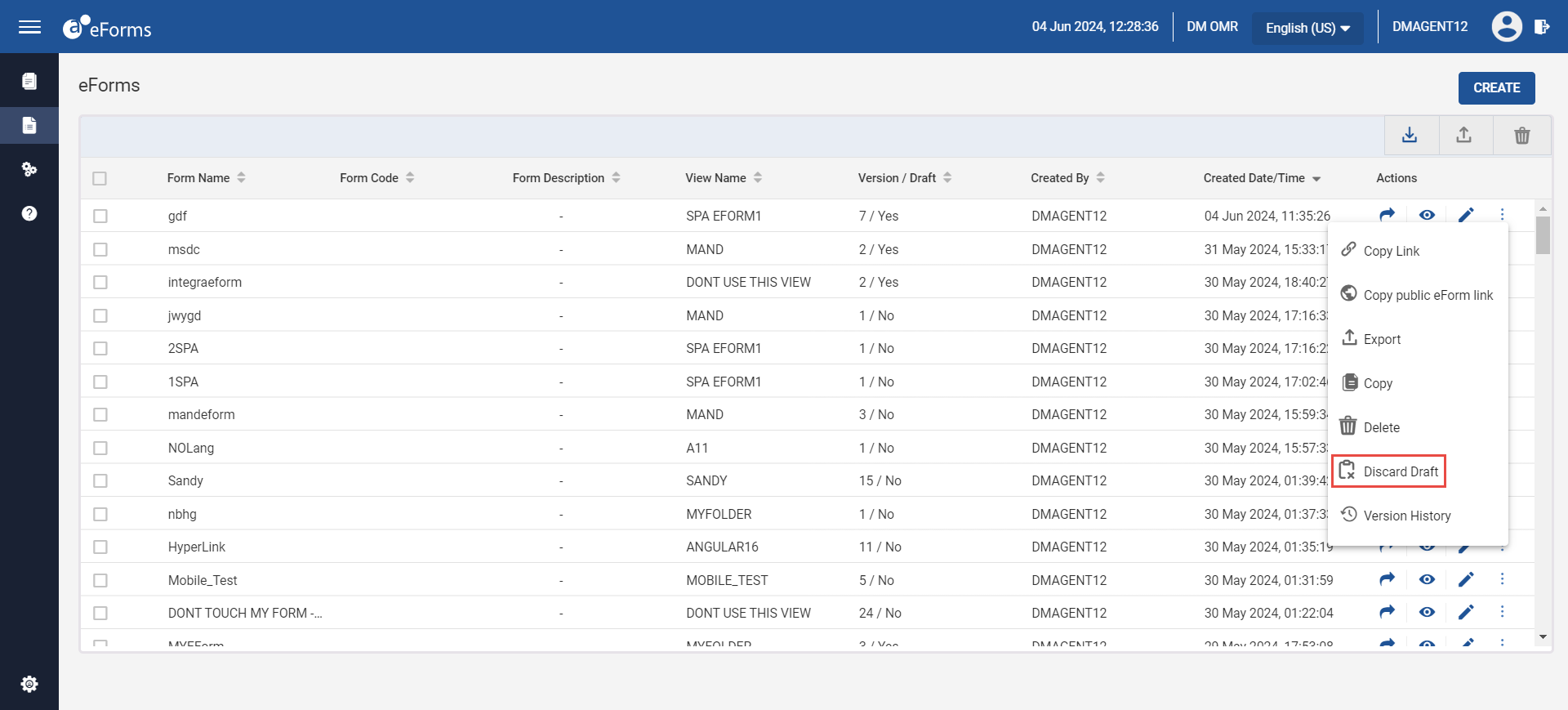Reverting Drafts
The Discard Draft option allows users to delete the latest eForm draft.
Click E-Forms from the navigation menu. The E-Forms page appears.
Click the ellipses corresponding to the preferred eForm.
Click Discard Draft. The Discard Draft pop-up page appears.
Click Yes to delete the draft.
The Discard Draft option appears active only if the eForm is in draft status. The draft can be deleted only if the status displays as Yes under the Version/Draft column corresponding to the preferred eForm.